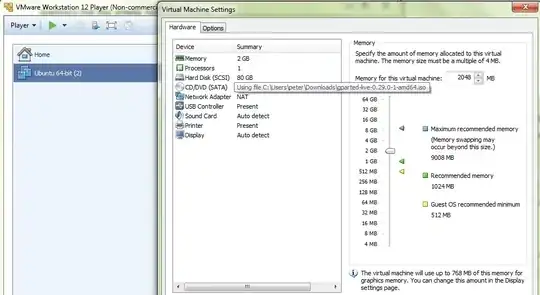I am running VM Workstation 12 Player and have installed Ubuntu 16.10 on the VM. I would like to resize my partitions to make use of the allocated space and tried to follow the directions here. I downloaded gparted-live-0.29.0-1-amd64.iso and booted the VM up with the following settings.
When I start up. I get the Ubuntu Unity desktop and click on GParted which is in the Unity menu. GParted starts up with the following.
I would like to add the unallocated disk space to /dev/sda1 but cannot move any of the boundaries. When I click on /dev/sda1 and select Resize, I cannot choose a size greater than 19.455 GB.