I can't type |. I have tried to press and hold Ctrl and Shift and then press and release U and then type 007c but nothing happens.
I do not know if I make the wrong sequence of pressing and holding. I get crazy! I am trying to enter the command:
sed -i -re 's/([a-z]{2}\.)?archive.ubuntu.com|security.ubuntu.com/old-releases.ubuntu.com/g' /etc/apt/sources.list
This is for my pinball 2000 running on Lubuntu/pinbox.
I selected Sweden and Swedish keyboard in the installation.
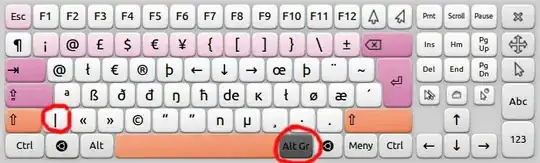
Alt Grkey and and after that the key betweenzandshiftto get|in a Swedish keyboard. (This key has<,>and|in a Swedish keyboard.) – sudodus Sep 30 '17 at 21:32