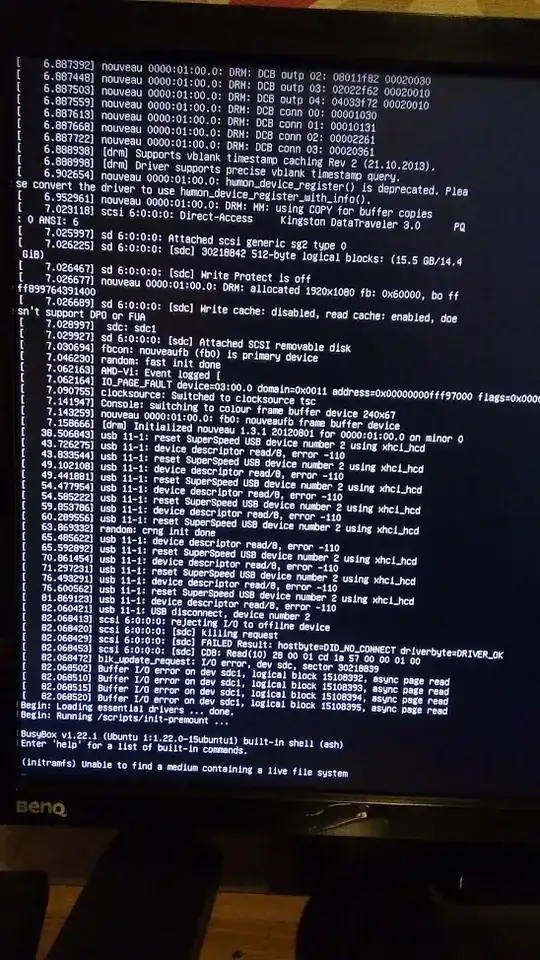I'm looking for a bit of advice regarding Linux Live booting from USB.
So I tried building a bootable Persistent Ubuntu Live USB the following way:
- downloaded Ubuntu 16.04.3 LTS ISO,downloaded Linux Live USB Creator,
- followed the LiLi USB Creator wizard, says everything is fine.
I choose USB to boot from and I'm presented with the Ubuntu boot menu.
From there, no matter if I choose Persistence, Live or Integrity Check I always get an error that doesn't allow me to actually get to Ubuntu proper:
I'd like to mention that I'm using a fresh Windows 10 and a brand new USB stick (16GB, usb3.0) and my motherboard is MSI 970 Gaming. I'm quite a beginner on Ubuntu.