While installing Google Chrome in my Ubuntu OS I'm getting the below error while updating.
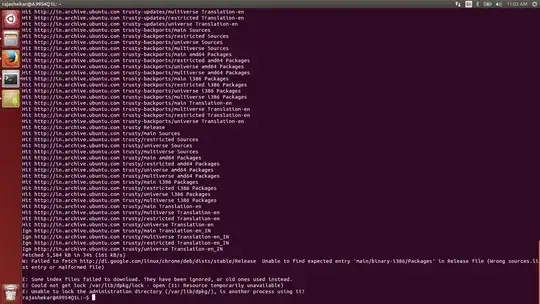
While installing Google Chrome in my Ubuntu OS I'm getting the below error while updating.
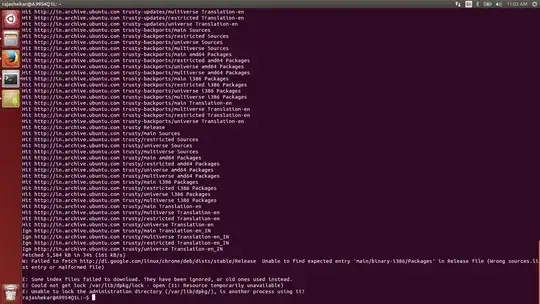
You can delete the lock file with the following command:
sudo rm /var/lib/apt/lists/lock
You may also need to delete the lock file in the cache directory
sudo rm /var/cache/apt/archives/lock