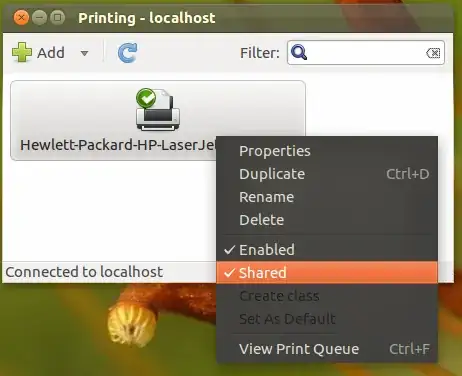Possible Duplicate:
What is a CUPS server and how to share a printer over a network
I have a desktop PC with Ubuntu 11.10 (32-bit) with a Brother MFC printer/scanner connected to it. The desktop is connected to the internet via LAN line. I also have a netbook that is used in the living room also with 11.10 (32-bit). The netbook connects to the internet via Wifi.
How can I set it up so I can print to the printer with the netbook, without having to connect it to the printer in the other room or using google cloud printer?
Thank you for your time and answers.