How do I stop the echo of commands on ubuntu startup ?
An image of what I'm talking about:
Ubuntu Desktop normally shows a splash screen during boot up, but for some reason (or perhaps an installation issue), in my PC, it shows a verbose list of messages in text mode.
May I fix this without reinstalling ubuntu?
Now I'm sure the origin of the problem is this:
- I installed Windows and, since the boot-loader was modified with no dual boot available, I created a new GRUB file using Puppy Linux Live CD (FAST AN EASY SOLUTION). Almost everything ok, except the problem I'm stating here. Any ideas about how to fix it?
Grub File (produced by Puppy Linux):
# menu.lst produced by grub4dosconfig-v1.9.2 color white/green yellow/blue white/black green/black #splashimage=/splash.xpm timeout 10 default 0 # Full installed Linux title Ubuntu uuid 4a0cefa3-46a8-4143-8fbd-1872c641c9a4 kernel /vmlinuz root=/dev/sda5 ro initrd /initrd.img # Windows # this entry searches Windows on the HDD and boot it up title Windows\nBoot up Windows if installed errorcheck off find --set-root --ignore-floppies --ignore-cd /bootmgr chainloader /bootmgr find --set-root --ignore-floppies --ignore-cd /ntldr chainloader /ntldr find --set-root --ignore-floppies --ignore-cd /io.sys chainloader /io.sys errorcheck on # Advanced Menu title Advanced menu configfile /menu-advanced.lst commandline
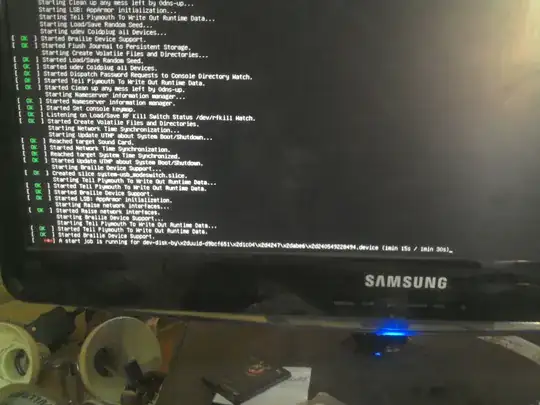
plymouthinstalled? – ravery Oct 07 '17 at 14:54/etc/default/grubfile please? Also we should diagnose that start job, so please add the output ofsystemctl status dev-disk-by\\x2duuid-d9bc(press the TAB key to autocomplete the rest of the name) as well. – Byte Commander Oct 07 '17 at 16:35sudo update-grubto replace the Putty Linux grub. Or refer to How can I repair grub?. – αғsнιη Oct 10 '17 at 12:11Esckey to exit from text mode, or you used boot-repair? – αғsнιη Oct 10 '17 at 13:34boot-repairdoes the same with what accepted answer does but in GUI. if it's complex here is my this answer with less complex and since you are able to boot your Ubuntu now soravery's answeralso shortest. You can vote the answer which answers your question + accept that : ) – αғsнιη Oct 10 '17 at 13:45/etc/fstabby UUID which no longer exists (maybe because it was formatted, which changes the UUID). Please post a new question with that output you mentioned above (systemctl status dev-disk-by...), the content of your/etc/fstabfile and the output oflsblk -f. You can ping me here again with a link and I'll have a look at it. – Byte Commander Nov 04 '17 at 14:22