I am trying to resize a fat 32 partition in my linux machine. Following are the specs of the system.
- This is not a PC hence UI based tools are not applicable.
- This memory partition which I am trying to resize is already having data in the form of files. I can't lose them.
- I am trying to shrink the partition to used space alone and move the remaining space to another partition.
- Preferably without rebooting of system, unmounting of partition would be fine.
Edit: Backing up data from this partition is not what I am looking for. I am trying to see if there is a way that I can try without losing data. Its more like an analysis rather than task.
What I tried till now: Tried using parted tool as gparted needs an UI. Even though I am able to shrink this partition, it is leading to unnecessary problems due to file fragmentation. For example, after shrinking when I run file system check I am getting errors like chain not found for few files.
I cant use tools like resizee2fs as it supports only ext file systems (correct me if I am wrong here).
I tried using tool fatresize, even though I am able to successfully get it install it in my debian I am not able to get an installable for arm, whatever link I am getting is throwing an error on line 1 statement itself.
Can someone help me with any information they could?
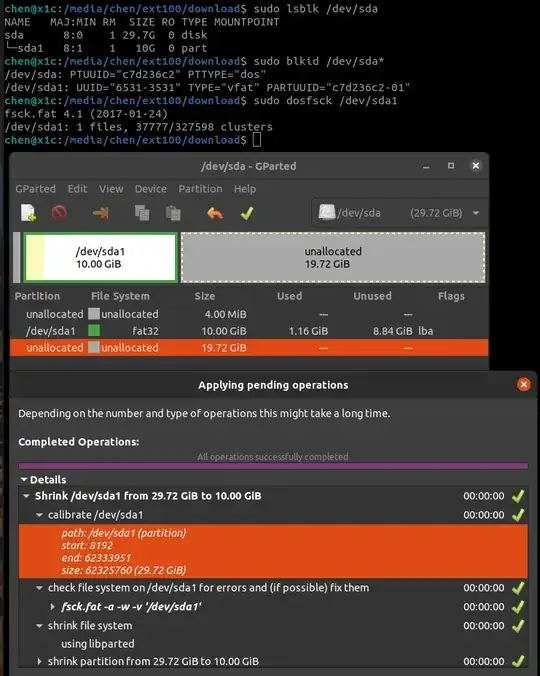
partedwhich can resize FAT32 file systems. – David Foerster Oct 16 '17 at 19:30