Have a laptop from 2012, which was installed Windows 7 in it first. Then upgraded to Windows 10. Suddenly, I was forced to switch to Ubuntu like 2 weeks ago, so I switched to it. And the problem starts since the beginning. Tried installing as dual boot, but didn't work my way, so I backed up my files, then performed a clean installation of Ubuntu 16.04 LTS*(Formatted my hdd entirely)*. My laptop does have CD/DVD rom, but I don't have Windows Installation CD/DVD. It is urgent so I can't ask for someone to lend me one.
Linux OSes doesn't support my printer, so I need to switch back. But I can't do it now. The problem is that I am trying for like 5 hours.
Reference1. Followed this lead to no success.
Also tried this method which is UNetBootin method. Didn't work again. Gave me only "Default" option in the boot state. There are 2 solutions for my error here. 1st one says that try WoeUSB formerly WinUSB. 2nd one says me to reinstall UNetBootin. Tried reinstalling UNetBootin, then using it gave me the same error.
PS. Googled UNetBootin error image then screenshot it.
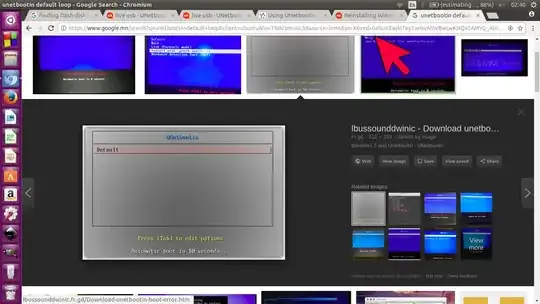
Also, what printer do you have? Maybe someone here can troubleshoot that so you don't have to switch right now.
– brndn2k Oct 08 '17 at 19:17