When I use an external monitor, my file selection dialog boxes seem to be huge -- wider than my larger screen. I assume it is a nautilus issue since it happens whether I'm trying to open a file to upload (in firefox) or attach (in thunderbird) or just open it in LibreOffice. See screenshot:
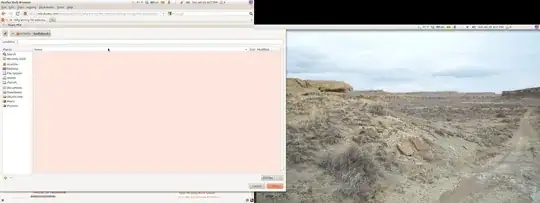
The browser window fills my left-hand monitor, the "open" dialog is wider than one screen, and wider than the window that spawned it. It's huge. It didn't used to be huge.
Is there some way to force dialog windows to be smaller by default? Whenever I try to open/attach/upload a file I have to re-size the finder dialog before I can see what I'm looking at. I don't understand why it is defaulting to such a huge window.