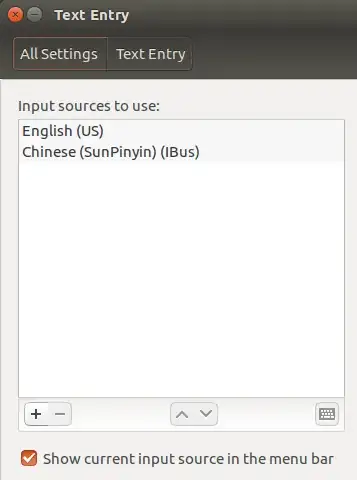In order to type Chinese in Ubuntu, I tried the method described here.
In short, what I did was typing two lines in terminal, which are:
sudo apt-get install ibus-libpinyin
gsettings set org.gnome.desktop.input-sources sources "$(gsettings get org.gnome.desktop.input-sources sources | sed "s/]/, ('ibus', 'libpinyin')]/")"
And then I found it didn't work for me, so I uninstall the package by this:
sudo apt-get purge --auto-remove ibus-libpinyin
However, the text entry menu looks like this:
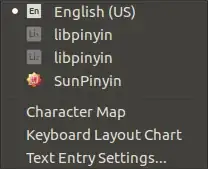
How can I delete these two gray items 'libpinyin' in the drop down menu? I couldn't find them in keyboard--textentry