I bought a laptop with Ubuntu for simple browsing and light work, and Ubuntu seemed much nicer than windows. Don't get me wrong, I still love it, but Ubuntu has been giving me problems since day one when I couldn't download anything from the Software Center. Skip forward about two years where I've restarted to factory state and now I cannot access anything In Chrome.
It says:
This Webpage Is not available. Google chrome cannot reach the website. This is typically caused by network issues, but can also be the result of a misconfigured firewall or proxy server.
So I go into Chrome settings to change my proxy settings and it presents me with this: " when running Google Chrome Under a supported desktop environment, the system proxy settings will be used. However, either your system is not supported or there was a problem launching our system configuration. But you can still configure via the command line. Please see 'man google-chrome-stable' for more information on flags and environment variables.
So now I'm stumped and I don't know what to do. I don't even know where to start. I apologize for being a pain, but if you need me to do anything, you'll have to give me step by step instructions on how to get there. Thank you all for your patience!
After running sudo apt-get update:
https://photos.app.goo.gl/cJFZ6QWRDhznPl0W2
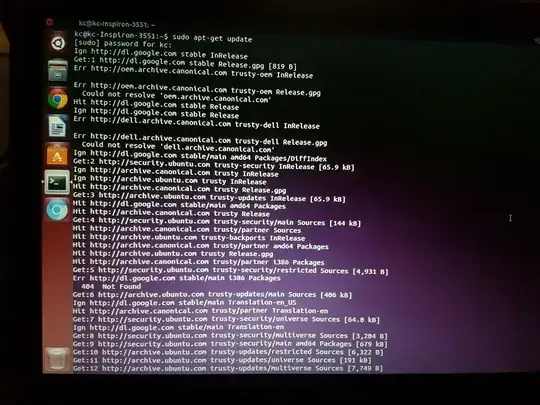
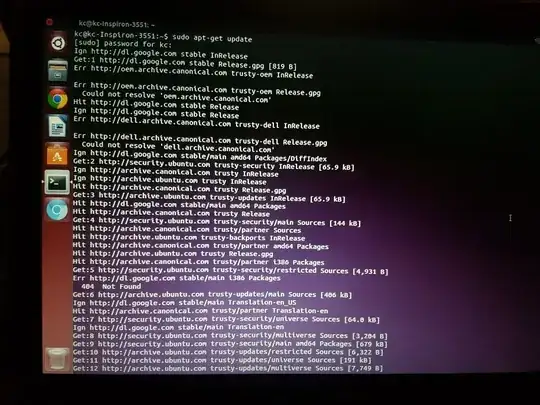


sudo apt-get updatethen edit this question and include any error messages you will get. – Parto Oct 11 '17 at 16:52