I am trying to untar a file and to do so, I have to go to the directory in terminal.
So as in the screenshot above, My downloads are stored in Downloads/Chrome Downloads. But when I type the command,
cd Downloads/Chrome Downloads
cd home/Downloads/Chrome Downloads
cd home/Downloads/Chrome-Downloads
cd home/Downloads/Chrome_Downloads
cd Downloads > cd Chrome Downloads
It says NO such file or directory
Please tell me the correct command to change directory of a folder with two words as the file name (Chrome Downloads).
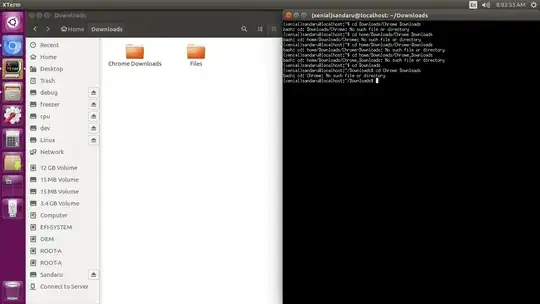
cd Downloads/Chrome\ DownloadsThe problem is the space, Tab completion is another option or the use of double apostrophes... – andrew.46 Oct 14 '17 at 02:49rootand not inhome… I'm confused!. Also the UsingTheTerminal wiki page, which contains File & Directory Commands. – Eliah Kagan Oct 14 '17 at 03:17/home/$USER/Downloads,$HOME/Downloadsor~/Downloads, but if you open a terminal you are usually in your $HOME so you cancd Downloads. The easiest way to type a filename with spaces is often to type the first few letters and then press tab. If you need to type spaces, put a\before each one. – Zanna Oct 14 '17 at 05:37