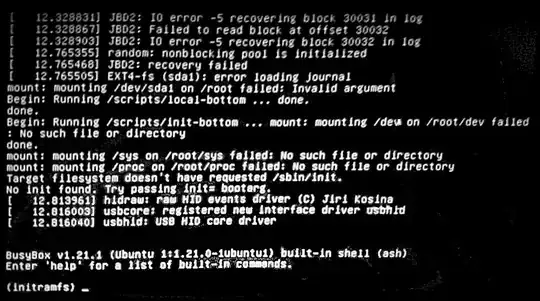fsck /dev/sda1 -->/bin/bash: Output: not found
Asked
Active
Viewed 3.9k times
0
karel
- 114,770
-
Follow my answer at this issue, see if it works. – Redbob Oct 14 '17 at 12:43
-
1boot from a livecd, and paste the contents of et/fstab in your question. your root file system should be mounting as "/" not "/root" – ravery Oct 14 '17 at 12:56
1 Answers
3
Remove HDD from system connect it to another system on second SATA port alongside with that HDD and turn ON system
Open terminal
Find the device label of that HDD using
sudo lsblk
for example if it is /dev/sda1 then run below command in terminal
If fsck is not working then try
sudo e2fsck -f -b 32768 -y /dev/sda1
Zanna
- 70,465
Mayur Bhandare
- 5,155
-
1
-
e2fsck Checks and repairs a disk, as does fsck and -f and -b will cheak forcefully superblocks. – Mayur Bhandare Apr 06 '18 at 11:34
-
2I have similar problem i can't even get e2fsck to work its not found too – Raghvendra Singh Mar 10 '19 at 19:40
-
@MayurBhandare Any other solution without removing HDD? I'm getting a similar problem /bin/sh: fack: not found – Solidification Jan 08 '21 at 13:43