I would like to be able to graphically log in to another Ubuntu machine (the server) from my Ubuntu desktop machine (the client), much like with Windows' Remote Desktop.
The "Desktop Sharing" settings that come installed by default seem to use VNC. VNC is a bit of a bandwidth hog, can only work at the resolution of whatever screen is attached to the host, requires you to log in at the machine itself, and mirrors every action on the host.
I know about X tunnelling, but that's annoying to use and doesn't always work properly (or, more accurately, some apps don't work properly).
Is there any kind of tool in between the two, similar to Remote Desktop used for Windows? Specifically, something with the following features:
- can run at a different resolution to the host screen (if there is one)
- can run at full screen
- has adjustable quality settings for different bandwidths
- doesn't require a user to be logged in locally
- saves credentials or uses SSH keys
- starts automatically on the server
- client works under Gnome 3 and Unity
- can be restricted to work with non-compositing DEs on the server (eg. XFCE)
I've been using X2go for a while, but unfortunately it no longer works fullscreen on Gnome 3 due to a couple of bugs (#1072 and #982), so if there's a better solution out there I'd like to try it.
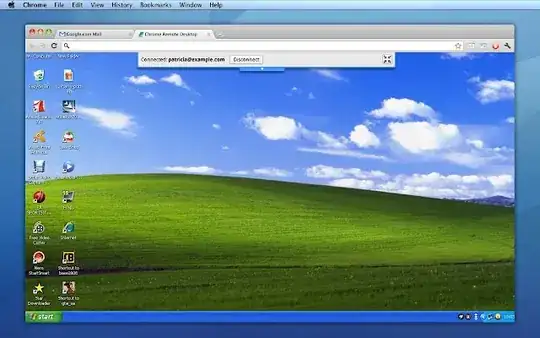

rdesktopis what's used afaik and it uses RDP. http://www.rdesktop.org/ VNC should be a seperate install (and is not the default)(someome correct me if I am wrong). – Rinzwind Jan 18 '12 at 12:54x2gois a great solution to this problem, but does not appear as an answer to the duplicate or in the Wikipedia list linked to therein. But the answers to the other questions are probably close enough (if outdated) that I would not have posted a bounty to get new answers. – detly Jan 19 '12 at 03:54