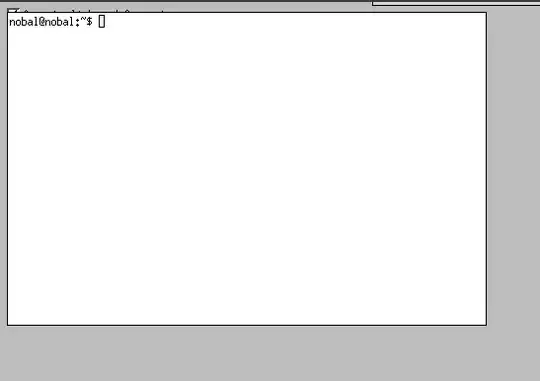I'm trying to set up vnc4server on an Ubuntu 16.04 (Xenial Xerus) server version system.
I can currently vnc into the computer no problem, but I can't view my running applications - only my terminal. How can I view my running application on the device?
This is what I see:
Here is my ~/.vnc/xstartup file:
#!/bin/sh
# unset SESSION_MANAGER
# unset DBUS_SESSION_BUS_ADDRESS
# exec /etc/X11/xinit/xinitrc
startxfce4 &
[ -x /etc/vnc/xstartup ] && exec /etc/vnc/xstartup
[ -r $HOME/.Xresources ] && xrdb $HOME/.Xresources
xsetroot -solid grey
vncconfig -iconic &
x-terminal-emulator -geometry 80x24+10+10 -ls -title "$VNCDESKTOP Desktop" &
x-window-manager &
gnome-panel &
gnome-settings-daemon &
metacity &
nautilus &