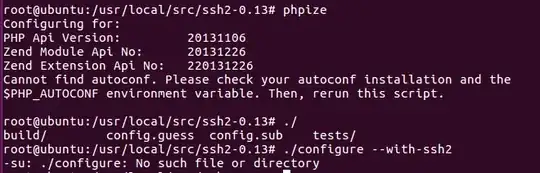Because I install PHP5.6.31 from source so I can't use this command:
apt-get install php-ssh2
to install SSH2 module for PHP.
Now I try to install this module from source. I read this install step
1. download the libssh2 package from http://libssh2.org, command as following: tar vxzf libssh2-1.4.2.tar.gz cd libssh2-1.4.2 ./configure make make install2. download the php-ssh2 package from http://pecl.php.net/package/ssh2:
tar vxzf ssh2-0.11.3 cd ssh2-0.11.3 phpize ./configure --with-ssh2 make make install and the ssh2.so file will copy into /usr/lib64/php/modules check it.
- modify the php.ini
vi /etc/php.ini add the "extension=ssh2.so" to the extension part of php.ini
- check the environment of php, use phpinfo();
Please help me. Thank in advance.