I'm getting an error in WSL while trying to use junyanz/pytorch-CycleGAN-and-pix2pix.
I followed all the install steps successfully on Windows 10 x64 using the steps at PyTORCH on Windows 10: An instructional with screenshots, then Ubuntu for Windows with GitHub desktop How to Install and Use the Linux Bash Shell on Windows 10.
But I'm blocked at the latest steps.
It's where I trying to download or train the model in Windows. Using for example the Ubuntu Linux prompt, I navigate manually to the appropriate place and type a following command like the one below (I also tried in su mode)
bash pretrained_models/download_pix2pix_model.sh facades_label2photo
I get an immediate error, always the same, similar to these:
root@Azure:/mnt/c/Users/vincent/Downloads/vision/pytorch-CycleGAN-and-pix2pix# bash pretrained_models/download_pix2pix_model.sh facades_label2photo
pretrained_models/download_pix2pix_model.sh: line 2: $'\r': command not found
Note: available models are edges2shoes, sat2map, and facades_label2photo
pretrained_models/download_pix2pix_model.sh: line 4: $'\r': command not found
]pecified [facades_label2photo
pretrained_models/download_pix2pix_model.sh: line 6: $'\r': command not found
mkdir: cannot create directory ‘./checkpoints/facades_label2photo\r_pretrained\r’: No such file or directory
pretrained_models/download_pix2pix_model.sh: line 10: $'\r': command not found
WARNING: timestamping does nothing in combination with -O. See the manual
for details.
: No such file or directoryhphoto
pretrained_models/download_pix2pix_model.sh: line 12: $'\r': command not found
pretrained_models/download_pix2pix_model.sh: line 13: $'\r': command not found
Any idea?
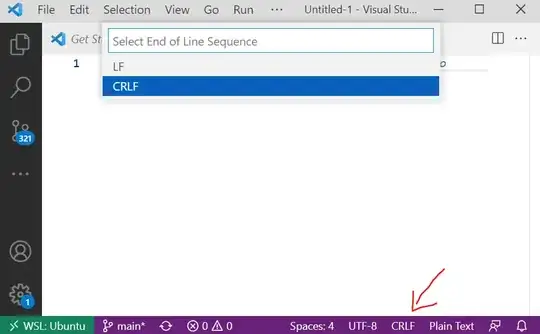
$'\r': command not foundstrongly suggests the issue is that you have used a Windows text editor that has saved your files with DOS-style CRLF line endings - see for example DOS vs. Unix Line Endings – steeldriver Oct 19 '17 at 22:37pretrained_models/download_pix2pix_model.sh– wjandrea Oct 27 '17 at 18:02git clonewithin the WSL system, and not to undertake extra effort attempting to convert each file. If the goal is to install software in Ubuntu, there is no reason to download it outside its filesystem first. – Eliah Kagan Oct 27 '17 at 18:15