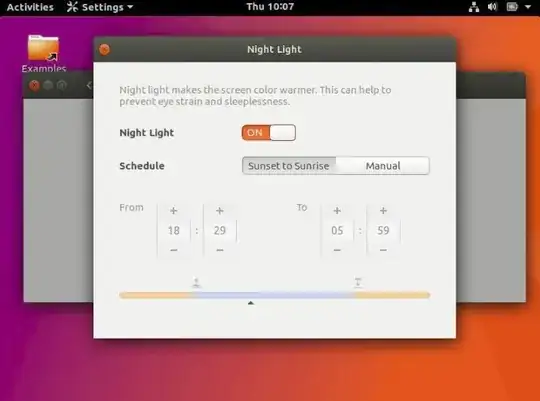Redshift is a neat little program allowing you to adjust color temperature of the screen during the day and separately during the night. Is it possible to achieve this with GNOME 3 on Ubuntu 17.10?
Under Setting → Devices → Displays GNOME allows to enable Night Light which makes the screen somewhat warmer at night. However, it does not allow to adjust the color temperature, and it doesn't work during the day.
How to replicate the Redshift functionality in Gnome 3 on Wayland?