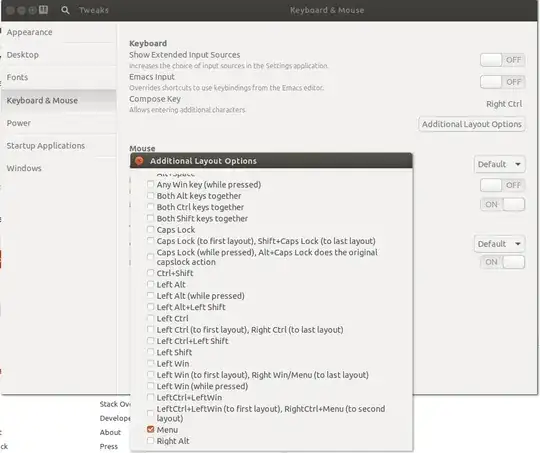As I suggested in Ubuntu 17.10 can't change the input switching shortcut to alt+shift :
You can achieve this using gsettings (command-line configuration tool).
Set forward switch to Shift+Alt(left)
gsettings set org.gnome.desktop.wm.keybindings switch-input-source "['<Shift>Alt_L']"
Set backward switch to Alt+Shift(left)
gsettings set org.gnome.desktop.wm.keybindings switch-input-source-backward "['<Alt>Shift_L']"
To see the current setting value use get command:
gsettings get org.gnome.desktop.wm.keybindings switch-input-source
gsettings get org.gnome.desktop.wm.keybindings switch-input-source-backward
Examples of other key bindings:
<Primary>space, Alt_R, <Shift>Control_R, <Shift><Super>space
Changes will take effect immediately.