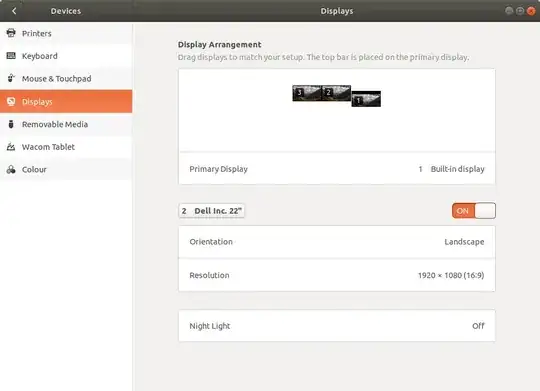I just upgraded to Ubuntu 17.10 and I'm not sure how to enable mirrored displays (i.e. all displays show the same thing) since the UI has changed.
Tried following the steps in the official docs which mention a "Mirror" option in "the list of monitor configuration".
I'm unable to find such an option. This is what my Displays config looks like: