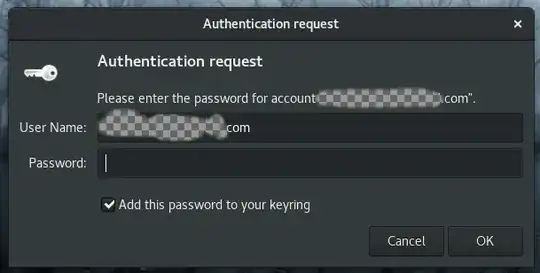I just updated Ubuntu. And immediately after I logged into my Ubuntu session, I got a prompt asking me for my password with the User Name field automatically filled with my Gmail email.
How can I figure out which application is asking me for my password before I input it?
As you can see from the screenshot below, there's no info whatsoever about the application that triggered the dialog.