I have a fairly recent DELL XPS 15 with Windows 10. I'm trying to dual boot Ubuntu 17.10. I've written a bootable USB using rufus but when I get into Linux (live version or the installation program), there is only one 'drive' available 'sda' which points to the USB drive (as far as I can tell) but doesn't actually see any hard disk partitions!
I'm attaching a screenshot of windows partition tool:
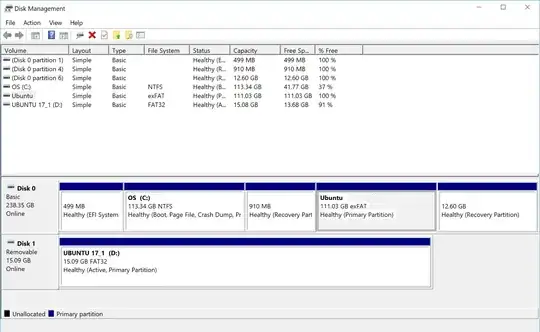
Here is a gparte screenshot (ubuntu live):
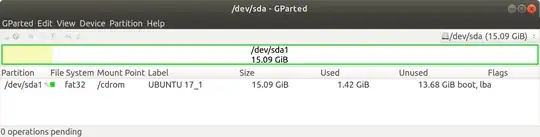
The 111.03 GB drive is set aside for Ubuntu. There should be one windows partition, one linux and one recovery. I don't know what others are but I'll deal with that mess later.
I've seen some references to UEFI and GPT but I'm not really clear on what they are or if they are causing this.
Clicking on the drop down in the top right hand corner only shows /dev/sda.
Adding BIOS pics
(the usb drive was not plugged in when i took these pics)
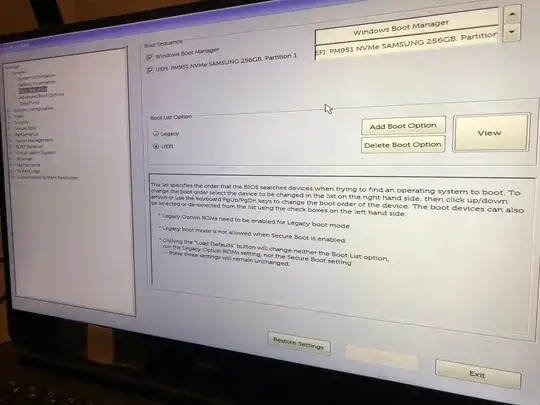
I noticed that Enable Legacy Option Roms is checked, after taking this pic, I unchecked it and tried to re-install, exactly the same issue!

Any help will be appreciated.
EDIT: Fixed Ubuntu partition size, added ubuntu screenshot, added note about top-right corner drop down
/dev/sdanow. Do you see any more entries in the dropdown, other than sda? – Yaksha Oct 25 '17 at 04:39Changing the disk to AHCI mode): http://ewen.mcneill.gen.nz/blog/entry/2016-12-18-dell-xps-9360-dual-boot/ – helmesjo Jan 24 '18 at 21:28