Initial setup working: Ubuntu and Windows
My laptop had two OS working:
- Ubuntu 14.04 and
- Windows 8.1
At boot it showed "GNU GRUB Version 2.02 by Ubuntu."
Current setup, not satisfying
I recently installed Linux mint 18.2 cinnamon on it.
Now at boot it shows GNU GRUB version 2.02~beta2-36ubuntu3.9+linuxmint1 and Linux Mint first:
Desired setup: Ubuntu first, Ubuntu GRUB style
I'd like Ubuntu 14.04 at the first position, Linuxmint, and Windows after that. Also, I'd like GRUB with the Ubuntu style with Magenta background color.
As said in comment, I've deleted Linux Mint and don't know how to get Ubuntu first in list.
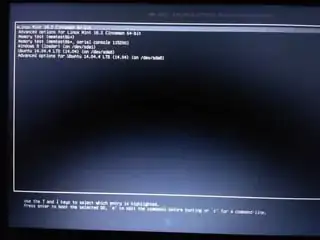
sudo efibootmgr -v, if Mint not using 'ubuntu'. If UEFI boot which it should be with any Windows 8 pre-installed system. You just need to change default UEFI boot order. See: https://askubuntu.com/questions/485261/change-boot-order-using-efibootmgr Also reviewman efibootmgrIn past Mint has used "ubuntu" entry. Then you need to edit /EFI/ubuntu/grub.cfg. But you could also boot into Ubuntu and just totally reinstall grub which will update entry. See: https://askubuntu.com/questions/957914/dual-boot-14-04-17-04-lost-grub-menu/958220#958220 – oldfred Oct 25 '17 at 15:33sudo update-grubthen reboot. If that fits what you want, I'll make that comment an answer. – Stéphane Gourichon Oct 25 '17 at 16:14sudo update-grubfrom Ubuntu should remove it. @StéphaneGourichon That is the answer indeed. – Oct 25 '17 at 17:21