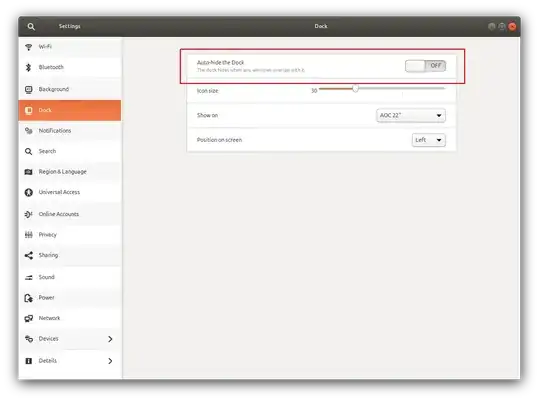I have a two screen monitor but when I try to move the mouse from monitor on the right to the other the cursor is snapped to the border and it is very hard to move arround
Asked
Active
Viewed 2,675 times
1 Answers
8
Disable "Auto Hide the Dock" to allow the mouse to move freely between displays.
According to this bug report, GNOME (which is used in Ubuntu 17.10 by default) doesn't have a Sticky Edges setting, but setting your dock to auto-hide does cause the mouse to linger at the edge until the dock reveals itself.
-
3Disabling dock auto-hide doesn't change the behavior for me. The mouse sticks at the edge between displays (which is not even where the dock is located, incidentally) regardless of the setting of this option. – Jean-Paul Calderone Jan 16 '18 at 15:07
-
It does work for me, and if set on one screen with small ions it's not so bad – Louis Kottmann Feb 15 '18 at 10:37