Actually /etc/apache2/conf-available/phpmyadmin.conf, that is displayed as 'folder', is a symbolic link to /etc/phpmyadmin/apache.conf:
$ ls -l /etc/apache2/conf-available/phpmyadmin.conf
lrwxrwxrwx 1 root root 28 яну 20 2017 /etc/apache2/conf-available/phpmyadmin.conf -> ../../phpmyadmin/apache.conf
To change the URI (access path) of PhpMyAdmin. Edit /etc/phpmyadmin/apache.conf and change the first path (/phpmyadmin) of this directive:
Alias /phpmyadmin /usr/share/phpmyadmin
Explanation about the directive Alias. Let's assume that DocumentRoot is /var/www/html. In this case the directive Alias /phpmyadmin /usr/share/phpmyadmin will serve as this symlink:
ln -s /usr/share/phpmyadmin /var/www/html/phpmyadmin
References:
Update from the discussion: Indeed phpmyadmin.conf wasn't enabled, because the symbolic link /etc/apache2/conf-enabled/phpmyadmin.conf was missing. PhpMyAdmin was enabled within Apache's configuration by a symbolic link, created in /var/www/html, exactly as the above example. So the steps we perform were:
- Tweak the
Alias directive in /etc/phpmyadmin/apache.conf;
- Enable
phpmyadmin.conf: sudo a2enconf phpmyadmin.conf;
- Restart Apache:
sudo systemctl restart apache2.service;
- Check whether the new URI path works;
- Remove the unnecessary symbolic link:
sudo rm /var/www/html/phpmyadmin.
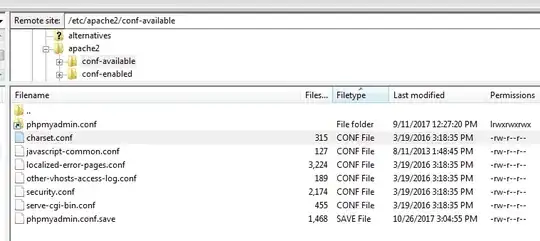
phpmyadmin. The first part of the second one should be that you are looking for. I will write a short answer. – pa4080 Oct 26 '17 at 10:43