I was using Ubuntu 16.04 then I downloaded Ubuntu 17.10, put it on a bootable flash drive and installed it. During the installation the system asked me if I want to Delete everything and reinstall the system or to keep all files possible and just update the system. I chose to keep all the files and update.
Until there it was OK, but now it's already installed and I no longer have access to my files. I looked at the hard drive and it's 63% full which means that my files still are there. How can I get access to those files from my current system? or How can I get those files without an external hard drive?
I tried everything, but I end up losing all my files, I'm glad everyone who help me in the way they could.
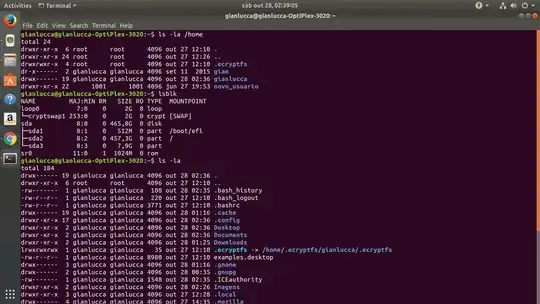
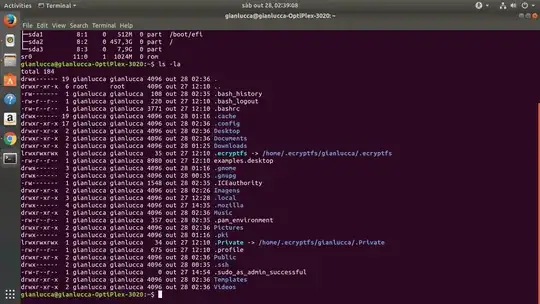
ls -la /home, check if there are old files in there. If not, post the output oflsblkandls -la /home– Legolas Oct 28 '17 at 05:02