As you can see the console has its menubar, but Chrome does not (it was there before the upgrade). I tried switching to/from Gtk+/Classic look in the chrome settings
Turns out things are pretty weird. Based on the suggestion in the comment from Yaksha, I downloaded the unity tweak tool and the icon I need is not present!

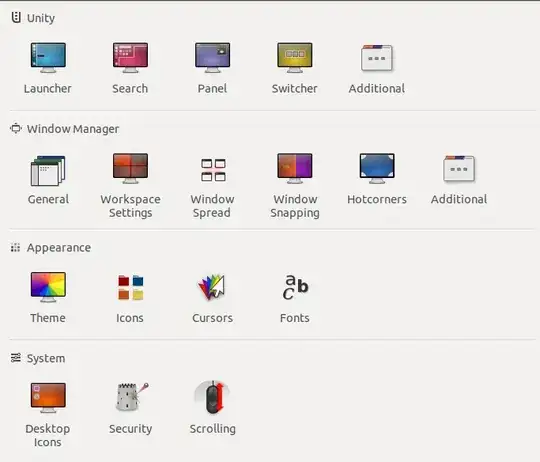
gsettings set com.canonical.Unity always-show-menus true– Yaksha Oct 29 '17 at 08:41