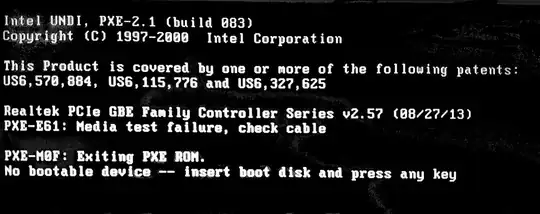I had Ubuntu 17.10 installed beside Windows 10 and all things were working normally. I deleted the Ubuntu partition then the windows partition and finally formatted the hard disk. Now when I open the laptop it shows "Ubuntu boot failed" message and then "Windows Boot Manager boot failed" and shows this screen.
How to solve this problem? I want to install Ubuntu again without any problem