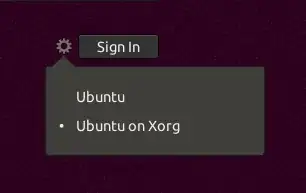I want to record my screen, audio and webcam in Ubuntu 17.10.
I have tried the following software (from this thread How can I record my screen?):
gtk-recordmydesktop: Missing web camera support
xvidcap: Missing web camera support
Kazam: Wont start
Simple Screen Recorder: Missing web camera support
VOKOSCREEN: Records only black screen
Tibesti: Missing web camera support
VLC: Missing web camera support, could not get it to record at all
OBS: Will not start
ScreenStudio: Will not start
Any suggestion for good software to do this?
After some digging I found out that if I start Ubuntu 17.10 in X Server instead of Wayland then Vokoscreen works and meets my requirements.