I recently upgraded to ubuntu 17.10 and since then I cannot do two finger scrolling, only edge scrolling. Any suggestions how to make the two finger scrolling work again? I use a Lenovo ThinkPad 450s
Output of xinput list-props $(xinput list | perl -ne '/touchpad.*\bid=(\d*)/i && print $1') as requested by @Hi-Angel
Device 'SynPS/2 Synaptics TouchPad':
Device Enabled (141): 1
Coordinate Transformation Matrix (143): 1.000000, 0.000000, 0.000000, 0.000000, 1.000000, 0.000000, 0.000000, 0.000000, 1.000000
libinput Tapping Enabled (276): 1
libinput Tapping Enabled Default (277): 0
libinput Tapping Drag Enabled (278): 1
libinput Tapping Drag Enabled Default (279): 1
libinput Tapping Drag Lock Enabled (280): 0
libinput Tapping Drag Lock Enabled Default (281): 0
libinput Tapping Button Mapping Enabled (282): 1, 0
libinput Tapping Button Mapping Default (283): 1, 0
libinput Accel Speed (284): 0.600000
libinput Accel Speed Default (285): 0.000000
libinput Natural Scrolling Enabled (286): 1
libinput Natural Scrolling Enabled Default (287): 0
libinput Send Events Modes Available (261): 1, 1
libinput Send Events Mode Enabled (262): 0, 0
libinput Send Events Mode Enabled Default (263): 0, 0
libinput Left Handed Enabled (288): 0
libinput Left Handed Enabled Default (289): 0
libinput Scroll Methods Available (290): 1, 1, 0
libinput Scroll Method Enabled (291): 0, 1, 0
libinput Scroll Method Enabled Default (292): 1, 0, 0
libinput Click Methods Available (293): 1, 1
libinput Click Method Enabled (294): 1, 0
libinput Click Method Enabled Default (295): 1, 0
libinput Middle Emulation Enabled (296): 0
libinput Middle Emulation Enabled Default (297): 0
libinput Disable While Typing Enabled (298): 1
libinput Disable While Typing Enabled Default (299): 1
Device Node (264): "/dev/input/event5"
Device Product ID (265): 2, 7
libinput Drag Lock Buttons (300): <no items>
libinput Horizontal Scroll Enabled (301): 1
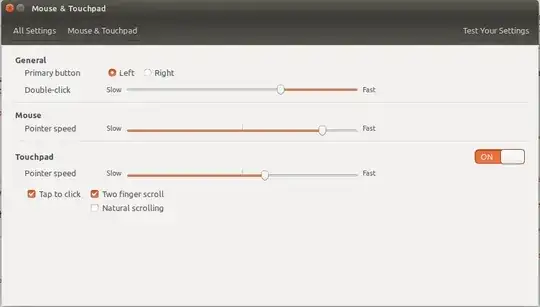
.*rcfile or something that runs after waking from sleep that we could put these commands in? – Robin Winslow Nov 06 '19 at 09:38psmouse.synaptics_intertouch=0to your grub config. See https://bugs.launchpad.net/ubuntu/+source/linux/+bug/1722478/comments/44 – user4780495 Nov 27 '19 at 20:16