At the console in the GUI it is easy to pull up the System monitor to see CPU load, Memory usage, and Network utilization.
As I mention in this answer:
System Monitor doesn't accurately show memory usage
I use the htop command sometimes, but am more interested in seeing a running history trend just like System-monitor instead of instantaneous values like htop shows
So is there a character terminal equivalent that can show trends and also run over ssh connections?
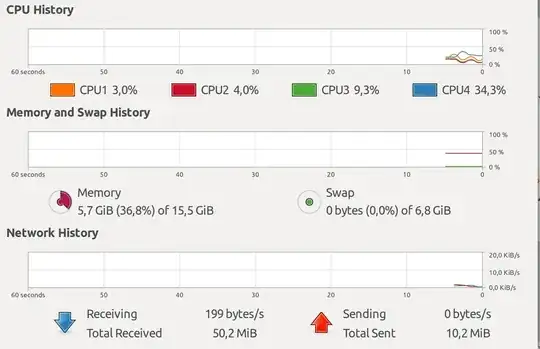

htopin the answer I referenced that are missing from the duplicate that was flagged. – SDsolar Oct 31 '17 at 05:40