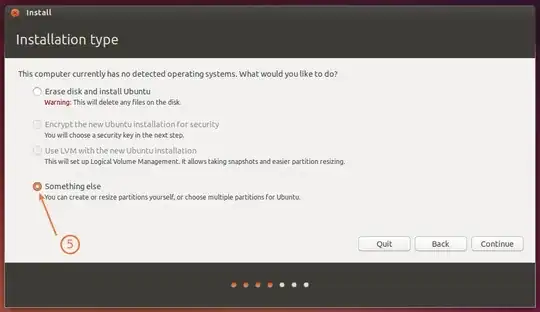First of all, just like @user535733 suggested, try to scan your hard disk for health issues. You can try HDSentinel, they have free linux version and I found it pretty good:
https://www.hdsentinel.com/hard_disk_sentinel_linux.php, safest approach would be to run it on Ubuntu LIVE USB to make sure normal system operations/services are not affecting the disk reads/writes (this can happen if you have some indexing software running (i.e digikam or similiar)
Then, backup all the data onto external hard drive, reinstalling system in a good way, means formatting partition and installing system from scratch.If you're not sure about what you're doing, backup both ubuntu and windows (highly advised even if you think you know)
Then, you can run ubuntu live USB and install from there. Make sure to select correct installation type during the installer wizard:
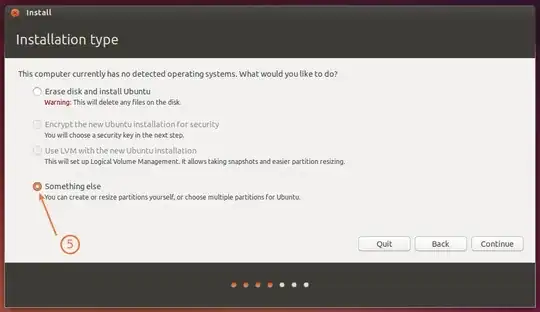
One you're in that step, you'll be able to select your old partition as a ubuntu main partition without formatting your windows partition.
During normal ubuntu installation Grub will take care of adding windows partitions back to the boot menu.