I'd like to change the language of Ubuntu 17.10 to English (from French). I've changed it in the GNOME Settings:
And:
$ cat /etc/default/locale
LANG=en_US.UTF-8
I've logged out and rebooted but everything is still in French (command line prompts and GNOME interface).
Any hint?
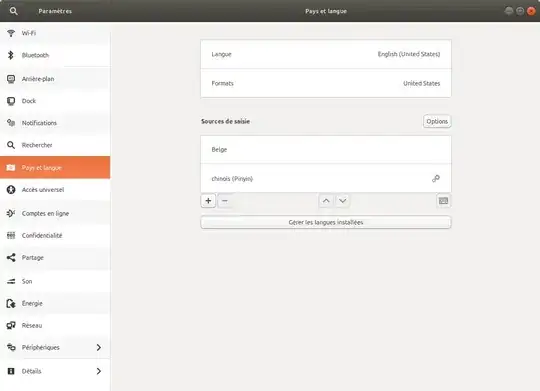
~/.profileand/etc/environment. – Gunnar Hjalmarsson Nov 03 '17 at 20:17export LC_CTYPE=fr_BE.UTF-8andexport LC_ALL=fr_BE.UTF-8in my.bashrc. If you create an answer, I can mark it as the solution ;) – fstephany Nov 03 '17 at 23:25