I am working on a solution that is using a DisplayLink touch monitor (ELO 0700L). Ubuntu 16.04 desktop detected this monitor without any need to install the official DisplayLink driver. My solution is based on chromium-browser running in full screen, kiosk mode. But unfortunately, the system freezes after around 10-12 hours (not ICMP PINGs are answered). I have upgraded the installation and I have disabled GPU in chrome. But I don't know if these will help or not. I'll see in half a day. I will have to assess if DisplayLink could be the cause. Unfortunately, I can not identify the DisplayLink related components in the system. As if there would be a totally different "driver" than the official one. Not even DKMS is installed, which is required for previous versions too.
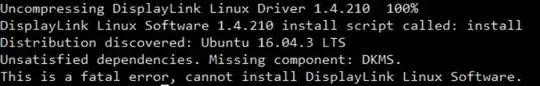
What could be the current driver? Or any other suggestion what to check, how to determine what is causing the ice age?
lspci -nnk | grep -A3 -Fe '[0300]'andlsmod? – David Foerster Nov 06 '17 at 11:37VGA compatible controller [0300]: Intel Corporation Atom Processor Z36xxx/Z37xxx Series Graphics & Display [8086:0f31] (rev 11)... which is definitely not the monitor. No other monitor is connected at all. lsmod gives a quite long list, what should I look for? – ZorgoZ Nov 06 '17 at 11:40{}button in the editor toolbar) will be much more readable there; alternatively you can use a pastie service for longer listings and include the link of your pastie in your question. Overall it’s best to have everything relevant in one place. Additionally, comments may be deleted for various reasons. Thanks. – David Foerster Nov 06 '17 at 15:29intel_idle.max_cstate=1workaround has not solved my problem. System still freezing but only after 28 hours.... Any suggestion? – ZorgoZ Nov 08 '17 at 06:23