First of all, I know that this question has already been answer, but I need a little help. My "problem" is that I need to give more space to my root partition. This is my GParted screenshot:
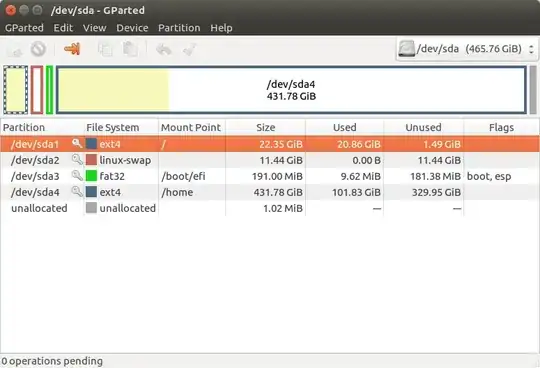
First of all, I know that this question has already been answer, but I need a little help. My "problem" is that I need to give more space to my root partition. This is my GParted screenshot:
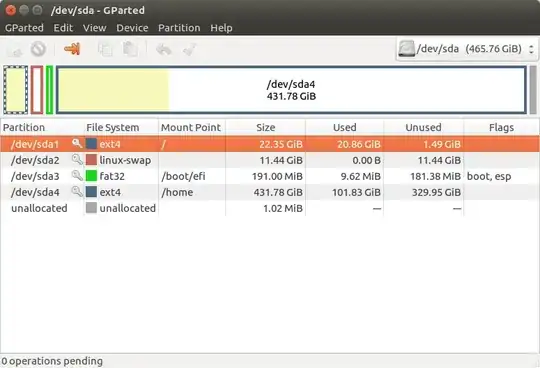
The procedures are detailed in the link that I gave as a reason to close this question - but to paraphrase them:
Make a backup of your data onto an external device (a usb drive?)
You need to create some empty space on your disk. To do this you will need to shrink the '/dev/sda4' partition, by an amount equal to the space that you want to add to your root partition.
The extra space (from '/dev/sda4') will need to be congruent to (next to) '/dev/sda1', and to do this, you will need to move the remaining partitions ('/dev/sda2' and '/dev/sda3')
The final step will be to expand '/dev/sda1' into the open space.
Although you can move and resize '/dev/sda3' and '/dev/sda4' while you are using your computer, you probably cannot do the same for '/dev/sda1' and '/dev/sda2'. To accomplish the whole resizing scheme, you should create a liveUSB and run gparted from that device to do the repartitioning. It bears repeating at this point, that making a backup of your data before you do this is a really good idea.
First of all, I know that this question has already been answer... so what are you asking, why is your problem different. I cannot see from the Question. – pLumo Nov 06 '17 at 16:00