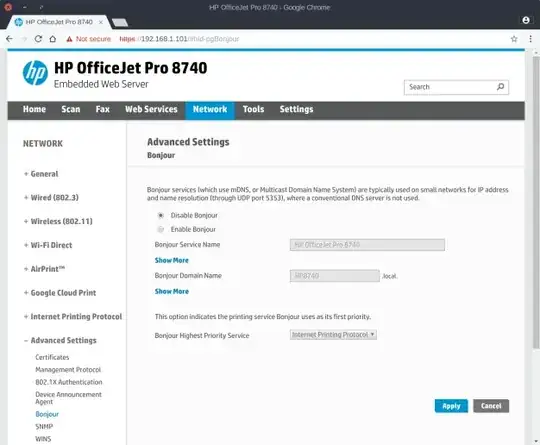I have an HP network printer on my local network. I have installed HPLIP on my Ubuntu 17.10 laptop. I keep getting OSD notifications of the same printer being added. It is a duplicate printer instance that I do not want added to my system.
I have tried editing the cups config as directed here: Ubuntu 17.04 - 'printer added' notifications under Gnome
That does not stop the OSD or the printer being added.