In Ubuntu 17.10 there is no option to disconnect a Wi-Fi network. I now have to turn off Wi-Fi which will enable airplane mode.
How can I just disconnect from Wi-Fi without entering airplane mode?
In Ubuntu 17.10 there is no option to disconnect a Wi-Fi network. I now have to turn off Wi-Fi which will enable airplane mode.
How can I just disconnect from Wi-Fi without entering airplane mode?
You may try one GNOME shell extension called Disconnect Wifi to achieve your goal. It
Adds a Disconnect option for Wifi in status menu, when a network is connected. Shows a Reconnect option, after network is disconnected.
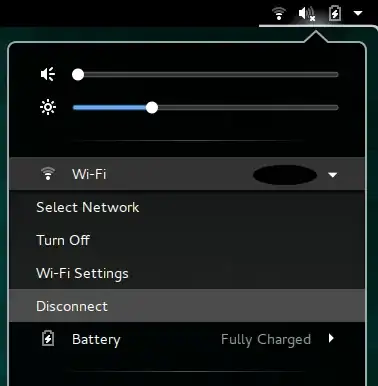
(screenshot source: extension's homepage at extensions.gnome.org)