When I click X or use ALT+F4 to close Discord, the application disappears from the taskbar. But I'm still online, receiving messages and notifications in Ubuntu when new messages arrive.
So how do I actually close the application? I'd rather not have to use the terminal every time I want to close it. (Not bashing the terminal, but I feel I shouldn't have to use it for this)

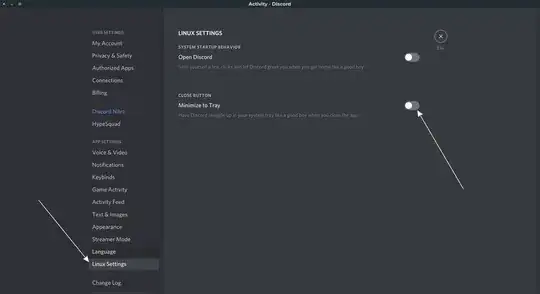
killall discordthrough Alt-F2... – Byte Commander Nov 09 '17 at 09:32xkillorkillall discordwith theALT-F2doesnt work. These commands need sudo privileges. – birgersp Nov 09 '17 at 09:36sudo, especially forxkillit makes no sense to run that with elevated privileges - why do you think so? If it doesn't work, the reason might be that the Discord background app has a different name. – Byte Commander Nov 09 '17 at 09:53ALT-F2dialog but nothing happened. Wrongly assumed it needed sudo privileges. Sorry. – birgersp Nov 09 '17 at 09:57echo $XDG_SESSION_TYPEand to switch to Xorg: https://askubuntu.com/questions/961304/how-do-you-switch-from-wayland-back-to-xorg-in-ubuntu-17-10 but if everything else is working fine for you, no need to do the switching. – pomsky Nov 09 '17 at 12:06