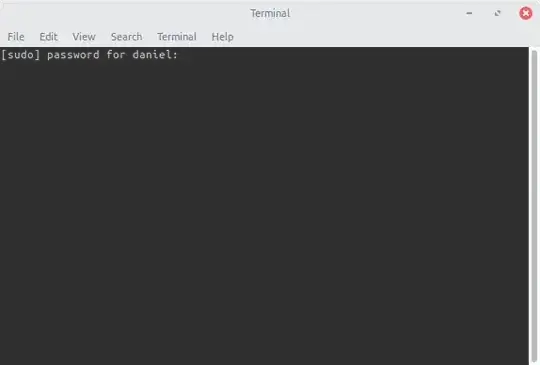I have a console application, which I run as root from the shell. But now, I need to create a shortcut on the Desktop, where I click on it, and it should appear the shell (in root) and the application running. How can I do this?
I've seen this.
Where I've done the following:
sudo apt install gnome-panel
sudo apt install gksu
gnome-desktop-item-edit ~/Desktop/ --create-new
Where I've set up the shortcut. But if I run the application, nothing works and I do not see the shell.
I'm using Ubuntu 16.04.