 I have started using the terminator emulator, and overall it's great. One annoying issue I have however, is that everytime I open up vim inside of it the window acts very odd. Basically all the symbols get wacky and it's illegible. Even doing screen redraw doesn't help.
I have started using the terminator emulator, and overall it's great. One annoying issue I have however, is that everytime I open up vim inside of it the window acts very odd. Basically all the symbols get wacky and it's illegible. Even doing screen redraw doesn't help.
However, if I open one addition terminal window , the original window with Vim inside goes back to normal. I'd like to not always open a new window for Vim to work, so i'm hoping someone has perhaps had a similar issue.
I think be a vimrc setting that's off. I could put part of it up if that would help. Thanks
Here's some of the vimrc file:
"source $VIMRUNTIME/vimrc_example.vim
"source $VIMRUNTIME/mswin.vim
"behave mswin
nmap <F8> :TagbarToggle<CR>
"set t_Co=256
" Let's set the wrap margin
" This line should not be removed as it ensures that various options are
" properly set to work with the Vim-related packages available in Debian.
" runtime! debian.vim
filetype plugin on
set hlsearch
"set foldmethod=syntax
"set foldnestmax=1
"set shellcmdflag=-ic
autocmd BufRead,BufNewFile /tmp/calcurse* set filetype=tex
autocmd BufRead,BufNewFile ~/.calcurse/notes/* set filetype=tex
"if has('gui_running')
" set guifont=Lucida_Console:h11
"endif
"set termguicolors
set grepprg=grep\ -nH\ $*
"set t_ut=
"set background=light ## Heading ##
"syntax enable
"let g:solarized_termcolors=16
"colo desert
" Setting up the relative numbering feature.
set relativenumber
set foldlevelstart=99
set nocompatible
set shellslash
"innoremap <expr><buffer><silent> gb ':!zathura --synctex-forward
'.line(".").':'.col('.').':% ' .
shellescape(g:latex#data[b:latex.id].out()) . ' >/dev/null<CR>'
let g:livepreview_previewer = 'zathura'
nmap <F12> :LLPStartPreview<cr>
set sw=8
let mapleader=','
"filtetype indent on
set ttimeout
let g:tex_flavor ='pdflatex'
let g:Tex_DefaultTargetFormat ='pdf'
let g:Tex_CompileRule_pdf = 'pdflatex -synctex=1 -
interaction=nonstopmode $*'
let g:Tex_ViewRule_pdf = 'zathura'
"let g:Tex_CompileRule_dvi = 'latex --interaction=nonstopmode $*'
"let g:Tex_CompileRule_dvi = 'latex -interaction=nonstopmode $*'
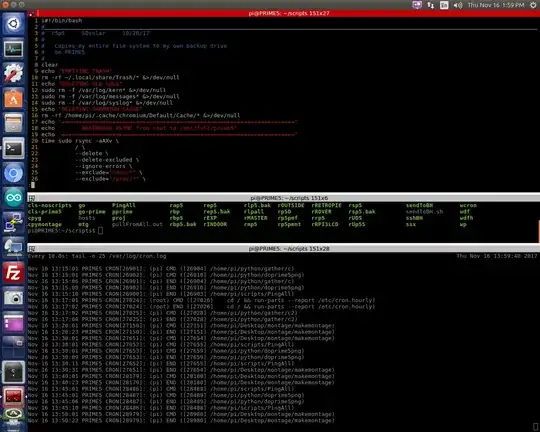
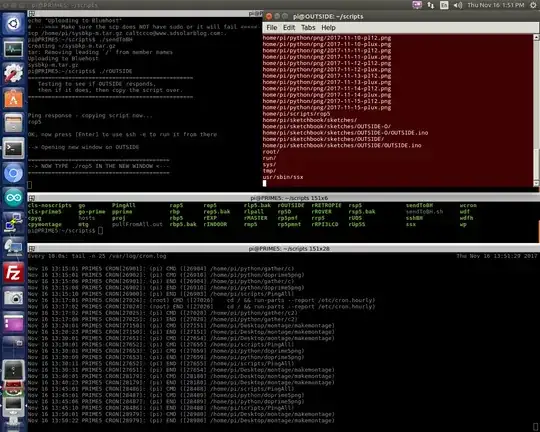
vimrcfile, do you mind attaching its content to your question? – dessert Nov 10 '17 at 22:17gnome-screenshotorshuttercommands – muru Nov 11 '17 at 02:59.vimrcin the answer below - it is very simple. Optimized for editing Python and works fine forbash– SDsolar Nov 16 '17 at 22:14