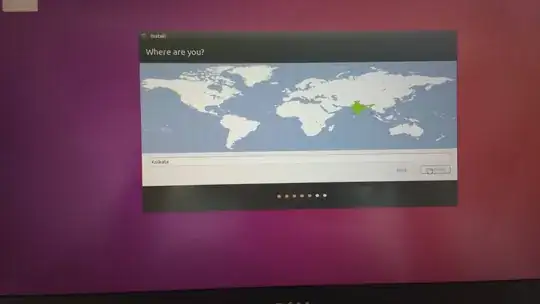I'm trying to dual boot Ubuntu 16.04.3 alongside Windows 10 on an xps 13 9360 (with i5-8250U Processor, 256 GB SSD, Intel UHD graphics).
In order to try to do this, I've disabled secure boot and also changed SATA configuration from RAID to AHCI.
When I further moved on to install Ubuntu from a bootable USB, the installer gets stuck at the 'where are you' step. To solve this, I went on my grub 2 and when the "try ubuntu..." was highlighted I pressed 'e'. In the configuration that popped up, I typed "nomodeset" before "quiet splash". With this change made when I booted, my installer got stuck anyway at the 'where are you?'.
I really do not know what else I could do, I'm also new at this so I have absolutely no idea what's going wrong. I would really and heartily appreciate any help. Please help me!
This is the 'where are you' step my installer freezes at everytime. (really sorry for the bad image)