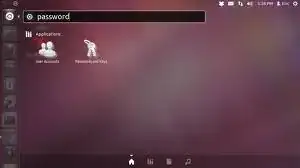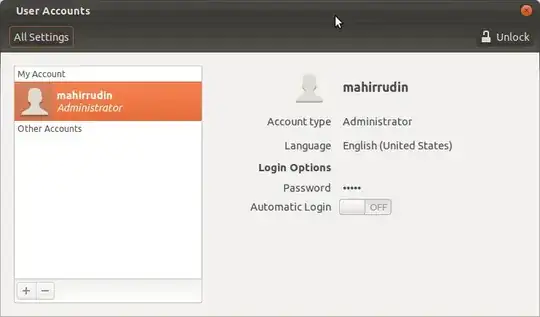How can I change my password?
I have looked around Ask Ubuntu but haven't found anything promising. A few answers got me close, but the advice always came from a more advanced user. I am new to the world of Linux however I feel I'm following the directions 100%.
I love Ubuntu & I'm learning a lot of good information but I have been spending far to much energy & time on what should be easy.