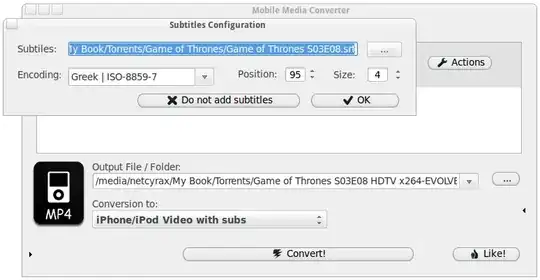I need to do two things with an .avi video:
- Insert subtitles (
.srt) permanently without modifying its timing or the video intself. - Convert the new video (with the permanent subtitles) from
.avito.mpeg.
Is there any way to do it in one or two command lines? (Probably using ffmpeg?)
Some additional data:
- Subtitles could have some special characters (spanish characters, like: ñ, á, ü ...)
- Doesn't matter the order of events: first add subtitles to
.aviand then convert or first convert and then add subtitles to.mpeg - I'm using Ubuntu 11.04 (Natty Narwhal).