I have dual booted my desktop. It has Windows 8.1 and Xubuntu 16.04.3 LTS. When I select Xubuntu from GRUB menu, it takes to long to boot into Xubuntu. The screen stays like this for a long time.
On presssing Escape from the keyboard, I observe a blank black screen.
After some time, Xubuntu finally boots up.
I have tried using Boot-Repair and also followed Really slow boot on 16.04 but nothing helped.
Boot summary is available here: http://paste.ubuntu.com/26034596/
Output of systemd-analyze critical-chain:
The time after the unit is active or started is printed after the "@" character.
The time the unit takes to start is printed after the "+" character.
graphical.target @1min 41.822s
└─multi-user.target @1min 41.822s
└─ntp.service @1min 41.780s +41ms
└─network-online.target @1min 41.778s
└─NetworkManager-wait-online.service @1min 34.529s +7.248s
└─NetworkManager.service @1min 32.030s +2.444s
└─dbus.service @1min 31.962s
└─basic.target @1min 31.960s
└─sockets.target @1min 31.960s
└─snapd.socket @1min 31.936s +23ms
└─sysinit.target @1min 31.936s
└─apparmor.service @15.229s +941ms
└─local-fs.target @15.227s
└─run-user-1000-gvfs.mount @1min 58.217s
└─run-user-1000.mount @1min 57.032s
└─local-fs-pre.target @15.225s
└─systemd-remount-fs.service @15.161s +63ms
└─system.slice @1.714s
└─-.slice @1.627s
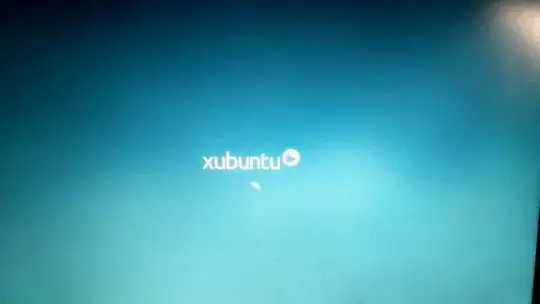
systemd-analyze critical-chain– Nov 24 '17 at 14:49ls -l /dev/disk/by-uuidandcat /etc/fstab. – Nov 24 '17 at 15:27run-user-1000.mount @1min 57.032s. That made me think a partition fails to mount; I think the swap. Hence my comment to show uuid's and fstab. – Nov 24 '17 at 15:41I think that solved my problem.So be sure your swap is mounted, issuelsblkand you should see a line with [SWAP] in it, If present, you're ok. – Nov 24 '17 at 17:33