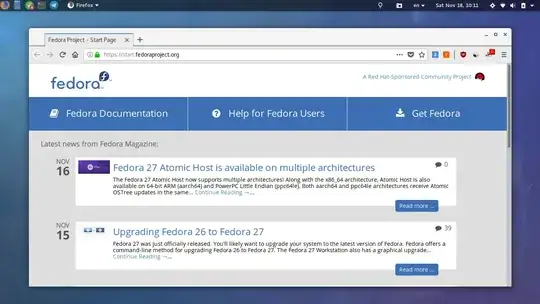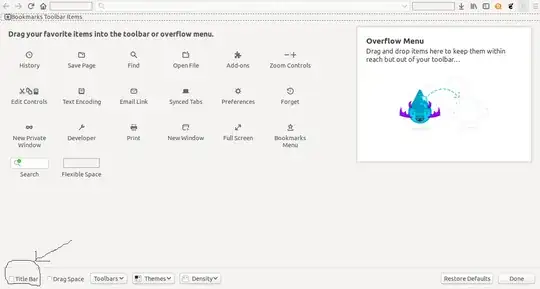Update - May 2018
Firefox 60 has now been released to all users with support for Client Side Decorations. Go to Menu > Customise and uncheck Title Bar in the bottom left corner. This works in all distributions to my knowledge, although apparently it looks a little strange still in KDE.
You can check your browser version by going to Menu > Help and selecting About Firefox. If you are not yet on Firefox 60, you should be able to update through your distribution package manager or by downloading it directly from Mozilla.
The information below here is probably irrelevant unless you are on an older version of Quantum such as 57, 58, or 59.
Enable Client Side Decoration
If you are willing to switch to Firefox 59 (currently available on the Nightly channel), it supports a very rough prototype of CSD, or Client Side Decoration, which allows the browser to render its tab list where the title bar would normally be. This reduces the amount of window chrome at the top and probably gives the effect that you are looking for.
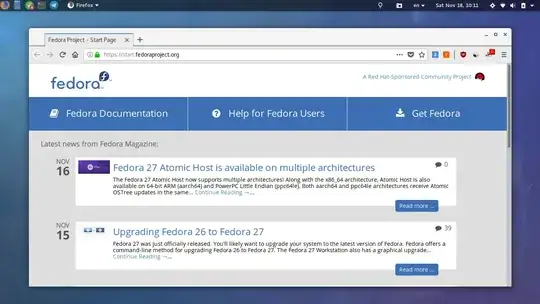
On newer builds of Firefox Nightly, CSD can be enabled by going to Menu > Customise and unchecking Title Bar in the bottom left corner.
On older builds of Firefox Nightly, this option may not be present, and as such you may need to use the following method.
- Navigate Firefox to
about:config
- Search for the property
widget.allow-client-side-decoration and set it to true
- Reboot Firefox
Right now, this feature comes with the caveat that it may not work correctly on all systems. It certainly works on Fedora, and while is not working right now on my Ubuntu 17.10 PC there have been recent articles showing it working fine. If not, new Nightly versions are pushed out (unsurprisingly) every night so you can expect a fix very soon.