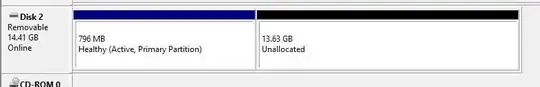The goal is to create a bootable USB flash, install Ubuntu 16.04 STL x64 on itself.
I have downloaded x32 version first from http://releases.ubuntu.com/16.04/. Used https://rufus.akeo.ie/ to create a bootable USB flash - selected DD, since there were problems with ISO and cdrom not found. The partition then look like:
During the partition step of the installation I was prompted with:
Which allowed me to select 14GB unlocated space and the system was installed into it and installation went fine and everything was great!
Now when trying to do the exact same procedure but with the http://releases.ubuntu.com/16.04/ubuntu-16.04.3-server-amd64.iso, the Rufus would suddenly break partitions in the other wasy:
During the installation I was never prompted to select allocated space. Instead it used the entire disc in the middle of installation - breaking everything and unable to finish.
Now does anyone knows how to make this work? - Either partition x64 distro in a correct manner? - Partition things manually?
UnetBooting didn't work either - the ISO wouldn't even be cathed by the system.