I have 8 GB USB. The USB is made bootable using multisystem software. I use this USB as writable removable disk alongside bootable for a long time. Some days ago, I inserted the USB in a windows pc and then that pc put a application named USBSecurity.exe in my USB without my permission.
See the screenshot of my USB.
Now, I can't write anything in my USB. It is read-only. How can I fix this problem?
EDIT
There is a related question asked earlier. But, my question is bit different that my USB is bootable but that not. And the answer provided to that question doesn't work for me.
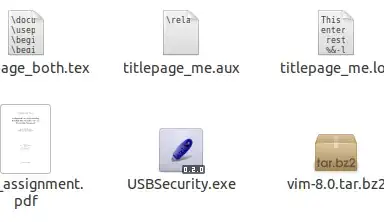
/media/alhelal$ ls -alresultsdrwx------ 18 alhelal alhelal 8192 জানু 1 1970 MULTISYSTEMMULTISYSTEM is my pendrive. – alhelal Nov 28 '17 at 17:18/media/alhelal$ sudo chmod 777 USB//media/alhelal$ sudo mount /dev/sdb1 USB/resultsmount: block device /dev/sdb1 is write-protected, mounting read-only– alhelal Nov 29 '17 at 03:32sudo chmod 777on your mount point *before* mounting? -- If still no luck, maybe the following links might help you: https://askubuntu.com/questions/11840/how-do-i-use-chmod-on-an-ntfs-or-fat32-partition/956072#956072 and https://askubuntu.com/questions/144852/cant-format-my-usb-drive-i-have-already-tried-with-mkdosfs-and-gparted/933035#933035 – sudodus Nov 29 '17 at 06:23chmod 777 /USBbut,chmod 777 USB/– alhelal Dec 01 '17 at 01:10gpartedbut the options are disable. And,multisystemdoesn't load the pendrive, instead results error. – alhelal Dec 05 '17 at 16:49