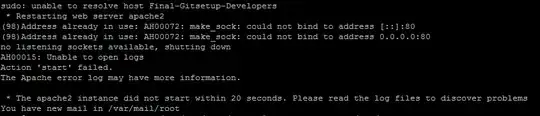Our server [ ubuntu 14.04 ] not working, so when i tried : sudo service apache2 restart, i got :
then when i tried grep -ri listen /etc/apache2 , i got
As mentioned here , i tried netstat -ltnp | grep :80 , i got :
edit
/etc/apache2/ports.cnf :
# If you just change the port or add more ports here, you will likely also
# have to change the VirtualHost statement in
# /etc/apache2/sites-enabled/000-default.conf
Listen 80
<IfModule ssl_module>
Listen 443
</IfModule>
<IfModule mod_gnutls.c>
Listen 443
</IfModule>
# vim: syntax=apache ts=4 sw=4 sts=4 sr noet
I am not getting what next thing i need to do ?