I am running Ubuntu 17.04 (Gnome desktop) on an Asus Q304UA laptop (Intel 6th gen Core i5, 6 GB RAM). I have installed Unetbootin. But when I try to start it, either from the start menu or from the terminal, I get a blank screen:
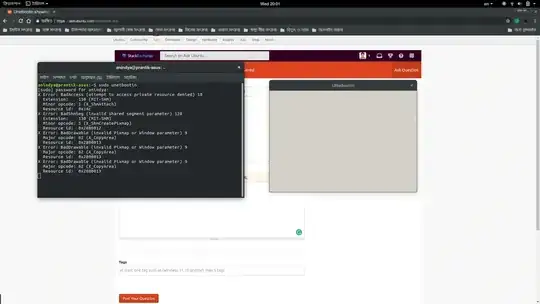
I am running Ubuntu 17.04 (Gnome desktop) on an Asus Q304UA laptop (Intel 6th gen Core i5, 6 GB RAM). I have installed Unetbootin. But when I try to start it, either from the start menu or from the terminal, I get a blank screen:
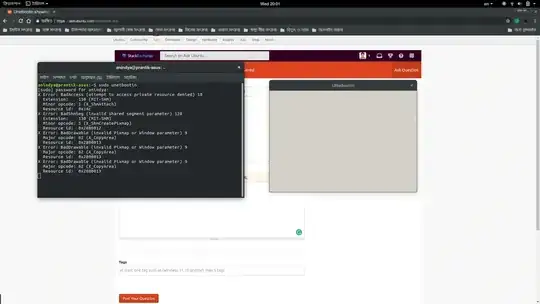
There might be compatibility issues, probably some linking with the X11 server. As an alternative, you could try Multisystem, it supports multiple OSes as well.
Download and Open the Script with Ubuntu's Archive ManagerOpen multiboot.sh with Download Manager Extract the install-depot-multiboot.sh Script to your DesktopExtract MultiBootExtract to Desktop Double Click install-depot-multiboot.sh from your desktop and select the option to "Run in Terminal"Select to Run Script in Terminal How to Use the Multisystem LiveUSB Tool
Insert a USB Drive
Launch the Script via Applications > Accessories > MultiBoot Select your USB Device from the list and click Validate startup screen
Now simply Drag and Drop an ISO into the Window to add the Distribution (repeat the process to add more ISOs)Drag and Drop ISOs multiOS
Once finished, restart your PC, set your boot menu to boot from the USB device, Select the Distro you want to Boot and enjoy!