Is there a way to have the same behavior from Unity, where if you had multiple windows from the same application open, when you click on the icon in the Dock (Launcher in Unity), it will open the last used window.
The new GNOME on Ubuntu 17.10 repeatedly gives you a popup to choose which window you want? Is there a way to revert to the Unity behavior?
See screenshot below:
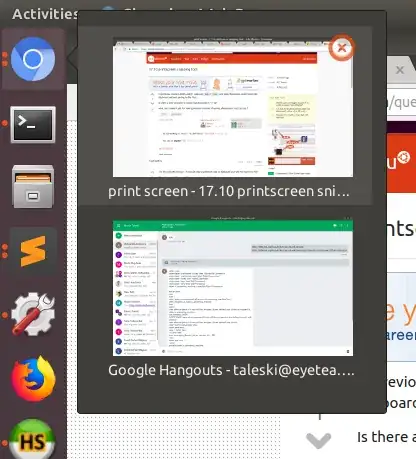
'cycle-window'with mouse-wheel/touchpad scroll. – pomsky Nov 30 '17 at 22:46